I'm not very well at the moment so I'm spending the Summer stuck indoors indulging in some favourite childhood crafts.
While making film character portraits in crochet (they'll end up as cushions, a blanket or attached to some sort of furniture by my upholstery genius mother) I found myself in need of a Slytherin Crest in the same size, so here it is (right click, Save Target As... to download full size version).
The chart is exactly the same size as the Severus and Lucius squares I'm making (as designed by
Textile Transfigurations) so I'm assuming that all of the other character squares are this size too. It uses four colours instead of five as the crest looked better without the white. I've made the black appear as a dark grey in the image so that it's easy to count squares (something I struggle to do on the Textile Transfigurations versions so I end up drawing white lines on the black sections before printing out).
Most people have been knitting the Textile Transfigurations squares but I wanted to crochet mine. It's *really* easy and if you've never tried it before, there's a lovely Fibre Artist called lee who has done a crochet-along set of videos
here. It seems that most of the crochet portrait makers like to use read-along charts but I prefer an image chart so I can see where I am easily, know what it's going to turn out like and can spot any mistakes early enough to correct them. Lee has some lovely Harry Potter charts too if you prefer read-along charts, and there's a Slytherin crest on there (but just not the size I was wanting).
I've mapped out the banner separately in case anyone wants to use that for something (right click,
Save Target As... to download full size version).
For those who prefer cross stitch or tapestry, here it is in a cross stitch chart format.
The colours I've suggested should turn out like this
I've approximated the number of stitches and recommend comparing them to
Kathleen Dyer's chart so that you can work out how much floss you need for the project.
If you are on Ravelry and make use of any of these charts, please link up to the
project on there so I can see your results. :)

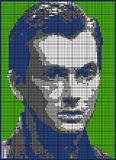




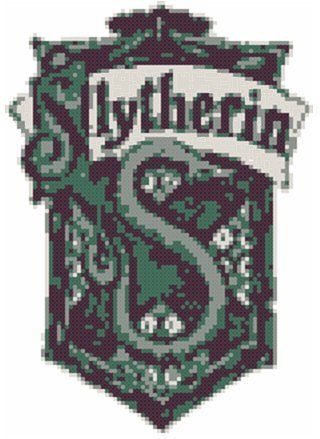
 I don't know whether the girl was a true Who fan who had won the day in a competition, whether it was a publicity excercise or whether it was a photo op set up with a model. What I am certain about is that three months after these photos were taken John married his childhood sweetheart Alison Wise whom he had met and school and had been dating steadily since 1962. Alison had been dutifully attending John's gigs since he was in The Detours, so she wasn't exactly going to miss any girls hanging around him at gigs in London several years later. These photos were posed for fan magazines, and John wasn't stupidly going to suggest a secret girlfriend for the photo shoot either (that honour goes to Paul McCartney, maybe I'll explain about that another time).
I don't know whether the girl was a true Who fan who had won the day in a competition, whether it was a publicity excercise or whether it was a photo op set up with a model. What I am certain about is that three months after these photos were taken John married his childhood sweetheart Alison Wise whom he had met and school and had been dating steadily since 1962. Alison had been dutifully attending John's gigs since he was in The Detours, so she wasn't exactly going to miss any girls hanging around him at gigs in London several years later. These photos were posed for fan magazines, and John wasn't stupidly going to suggest a secret girlfriend for the photo shoot either (that honour goes to Paul McCartney, maybe I'll explain about that another time).

 It's worth noting that the carpet and wallpaper in the bedroom photos match those in the picture of Carol-Anne sat on her sofa in front of a wall full of Who pictures. Whether those who read magazines in the 60s actually beileved that a photographer could sneak a girl into John's bedroom to wake him up without him noticing is unknown. ;)
It's worth noting that the carpet and wallpaper in the bedroom photos match those in the picture of Carol-Anne sat on her sofa in front of a wall full of Who pictures. Whether those who read magazines in the 60s actually beileved that a photographer could sneak a girl into John's bedroom to wake him up without him noticing is unknown. ;)






 The following two photos were taken by Ray Stevenson who covered the Beat Club recording. All of the other images were taken by David Magnus.
The following two photos were taken by Ray Stevenson who covered the Beat Club recording. All of the other images were taken by David Magnus.









